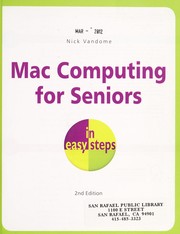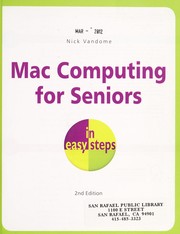
|
Mac computing for seniors
|
Nick Vandome |
This guide begins with an overview of Mac computers, covering different types of desktops and laptops that are available and gives a tour around them so that you quickly feel confident about using th… |
OL17822583W |

|
Laptops in easy steps
|
Nick Vandome |
Provides information on using a laptop computer, covering such topics as battery management, software, connecting to the Internet, managing users, networking, and wireless computing. |
OL17881165W |

|
MacBook in easy steps
|
Nick Vandome |
Screenshots and step-by-step instructions guide readers through the basic tasks essential to operating a MacBook, covering battery issues, the operating system, Internet, email, networking, and more. |
OL17885699W |

|
Mac computing for seniors
|
Nick Vandome |
Mac Computing for Seniors in Easy Steps begins with an overview of Mac computers, covering different types of desktops and laptops and touring them so that readers quickly feel confident. It also cov… |
OL17906970W |

|
Laptops for seniors in easy steps
|
Nick Vandome |
Laptops have often been seen as the domain mainly of students and businessmen. However, they are also an excellent option for senior users: their mobility means that they can be used in any location … |
OL20017854W |

|
IPad @ work in easy steps
|
Nick Vandome |
IPad at Work in easy steps details the productivity options for the iPad so that it can be used instead of a laptop, or a desktop, in the workplace, at school or in higher education. While covering t… |
OL20871944W |