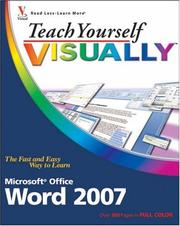
Teach yourself visually Word 2007
By Elaine J. Marmel, Elaine Marmel
Subjects: Nonfiction, Microsoft Word, Computer Technology, Microsoft word (computer program), Word processing
Description: Covers the much-anticipated new features of Word 2007, including collaboration tools, XML tags in Word, and the Word 2007 facelift-the first redesigned UI since Office 97 Ideal for users migrating from older versions of Word and who want to get up to speed on the changes in the application Filled with clear, step-by-step screen shots that show readers how to tackle dozens of Word tasks, including new features like the Research Pane, side-by-side comparisons, smart tags, and maximizing the benefits of the Task Pane Revised interior design offers readers a more sophisticated look with easier navigation
Comments
You must log in to leave comments.