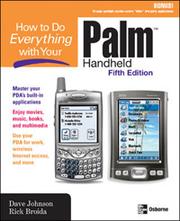
How to Do Everything with Your PalmTM Handheld
By Dave Johnson
Subjects: Palmpilot (computer), Nonfiction, Computer programs, Microcomputers, Computer Technology
Description: Take advantage of everything your Palm handheld computer has to offer with help from this resourceful guide. Make your Palm handheld work the way you want it to, use built-in and third-party applications, keep track of your schedule, connect to the Internet, play games, and much more. You'll get full details on how to prepare your Palm handheld for a business trip, how to beam information to another Palm handheld, and even how to go wireless. This is the perfect companion for every Palm handheld user. Inside, learn to: Enter data using Graffiti power writing software, your desktop computer, or an optional keyboard. Master the HotSync technology process - learn to do local, wireless, remote, and network HotSyncs operations. Send and receive e-mail, browse the Web, send faxes, and receive pager messages. Play games such as text adventures, IR Battleship, Tiger Woods PGA Tour Golf, and SimCity. Pay your bills wirelessly using PayPal. Manage your expenses and synchronize the data with Microsoft Excel. Beam it up- communicate with other Palm hand-helds, pagers, cell phones, and your TV via the Ir port. Turn your Palm handheld into a portable office - edit Microsoft Word and Excel documents using Documents to Go, Quicksheet, and SmartDoc. Upgrade and troubleshoot your Palm handheld.
Comments
You must log in to leave comments.